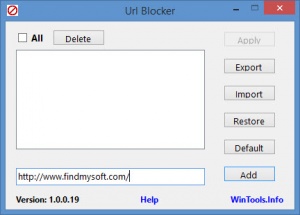URL Blocker
1.0
Size: 0 Bytes
Downloads: 14047
Platform: Windows (All Versions)
You’re spending way too much time on Facebook although you know that you shouldn’t, but you just can’t help yourself. Well, with a tool like URL Blocker you can block access to Facebook – and any other website as a matter of fact. Set up a list of websites and URL Blocker will block access to all the websites on that list.
According to the developer, URL Blocker is compatible with Windows 7, Windows 8 or 8.1, and Windows 10. You’ll be glad to know that URL Blocker does not need to be installed. To use it on a PC that runs Windows 7, 8, or 10, you just need to download an executable and run it.
The big panel on URL Blocker’s interface, which will be blank when you run the application for the first time, lists all the websites that are blocked. To add a website to the list, you can simply type it into the text box underneath the panel and then click Add (see the Quick Look video that accompanies this article). Alternatively, you can use the Import function to load a list of websites into URL Blocker.
Using URL Blocker isn’t very difficult: add one or multiple websites, press Apply, log off for the changes to take effect, the websites on the list will be blocked once you log back in. Still, if you need help using URL Blocker, you’ve got it. Simply click the Help link and you’ll be taken to a webpage that provides useful instructions on how to use URL Blocker.
URL Blocker is free software.
With the free and portable URL Blocker application you can block access to any website. Set up a list and URL Blocker won’t let you access the websites on that list.
Pros
URL Blocker is compatible with Windows 7, 8, or 10 and it doesn’t need to be installed. Set up a list of websites and URL Blocker will block access to those websites. Helpful documentation is available online; just click the Help link on URL Blocker’s interface. URL Blocker is freeware.
Cons
None that I could think of.
URL Blocker
1.0
Download
URL Blocker Awards

URL Blocker Editor’s Review Rating
URL Blocker has been reviewed by George Norman on 14 Jun 2017. Based on the user interface, features and complexity, Findmysoft has rated URL Blocker 3 out of 5 stars, naming it Very Good